Já pensou em ter várias pessoas curtindo sua página no facebook?
Nesta postagem irei mostrar como colocar uma Pop-up do Facebook no blog, quando o blog for acessado irá abrir uma janela pedindo para as pessoas curtirem sua página.
Pra não ficar aquele negócio chato abrindo sempre quando visitar uma página no blog, ele será aberto apenas uma vez até que o visitante limpe o cache do navegador.
Nesta postagem irei mostrar como colocar uma Pop-up do Facebook no blog, quando o blog for acessado irá abrir uma janela pedindo para as pessoas curtirem sua página.
Pra não ficar aquele negócio chato abrindo sempre quando visitar uma página no blog, ele será aberto apenas uma vez até que o visitante limpe o cache do navegador.
Como colocar Pop-up Like Box do Facebook no Blogger
Acesse o painel do seu blog e escolha o blog que deseja colocar a Pop-up Like Box do Facebookno Blogger, Clique em "Layout", "Adicionar um Gadget", "HTML/JavaScript".
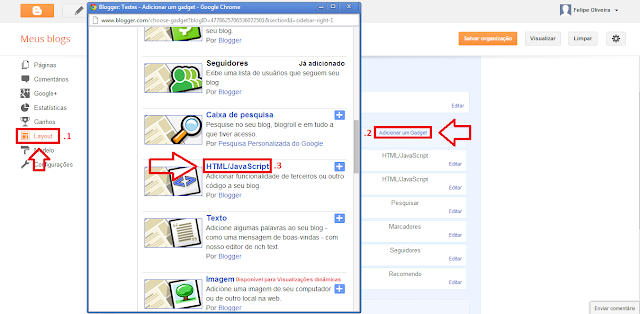
<style>#colorbox, #cboxOverlay, #cboxWrapper{position:absolute; top:0; left:0; z-index:9999; overflow:hidden;}#cboxOverlay{position:fixed; width:100%; height:100%;}#cboxMiddleLeft, #cboxBottomLeft{clear:left;}#cboxContent{position:relative;}#cboxLoadedContent{overflow:auto;}#cboxTitle{margin:0;}#cboxLoadingOverlay, #cboxLoadingGraphic{position:absolute; top:0; left:0; width:100%;}#cboxPrevious, #cboxNext, #cboxClose, #cboxSlideshow{cursor:pointer;}.cboxPhoto{float:left; margin:auto; border:0; display:block;}.cboxIframe{width:100%; height:100%; display:block; border:0;}#cboxOverlay{background:#000;opacity:0.5 !important;}#colorbox{box-shadow:0 0 15px rgba(0,0,0,0.4);-moz-box-shadow:0 0 15px rgba(0,0,0,0.4);-webkit-box-shadow:0 0 15px rgba(0,0,0,0.4);}#cboxTopLeft{width:14px; height:14px; background:url(https://lh3.googleusercontent.com/-E2COAfbIz9I/T42VA9FunjI/AAAAAAAAD_M/NKJf8y74BKs/s225/controls.png) no-repeat 0 0;}#cboxTopCenter{height:14px; background:url(https://lh4.googleusercontent.com/--SeTA6D94zU/T42VTrX4TxI/AAAAAAAAD_c/AKhTRygNB7k/s75/border.png) repeat-x top left;}#cboxTopRight{width:14px; height:14px; background:url(https://lh3.googleusercontent.com/-E2COAfbIz9I/T42VA9FunjI/AAAAAAAAD_M/NKJf8y74BKs/s225/controls.png) no-repeat -36px 0;}#cboxBottomLeft{width:14px; height:43px; background:url(https://lh3.googleusercontent.com/-E2COAfbIz9I/T42VA9FunjI/AAAAAAAAD_M/NKJf8y74BKs/s225/controls.png) no-repeat 0 -32px;}#cboxBottomCenter{height:43px; background:url(https://lh4.googleusercontent.com/--SeTA6D94zU/T42VTrX4TxI/AAAAAAAAD_c/AKhTRygNB7k/s75/border.png) repeat-x bottom left;}#cboxBottomRight{width:14px; height:43px; background:url(https://lh3.googleusercontent.com/-E2COAfbIz9I/T42VA9FunjI/AAAAAAAAD_M/NKJf8y74BKs/s225/controls.png) no-repeat -36px -32px;}#cboxMiddleLeft{width:14px; background:url(https://lh3.googleusercontent.com/-E2COAfbIz9I/T42VA9FunjI/AAAAAAAAD_M/NKJf8y74BKs/s225/controls.png) repeat-y -175px 0;}#cboxMiddleRight{width:14px; background:url(https://lh3.googleusercontent.com/-E2COAfbIz9I/T42VA9FunjI/AAAAAAAAD_M/NKJf8y74BKs/s225/controls.png) repeat-y -211px 0;}#cboxContent{background:#fff; overflow:visible;}#cboxLoadedContent{margin-bottom:5px;}#cboxLoadingOverlay{background:url(https://lh6.googleusercontent.com/-E9dVofW8BBY/T42WBJ5M22I/AAAAAAAAD_w/w7AL0l9gVKk/s40/loading-background.png) no-repeat center center;}#cboxLoadingGraphic{background:url(https://lh5.googleusercontent.com/-ibVOtcbbUyU/T42WNcii6_I/AAAAAAAAEAE/Mrplo9QsPks/s32/loading.gif) no-repeat center center;}#cboxTitle{position:absolute; bottom:-25px; left:0; text-align:center; width:100%; font-weight:bold; color:#7C7C7C;}#cboxCurrent{position:absolute; bottom:-25px; left:58px; font-weight:bold; color:#7C7C7C;}#cboxPrevious, #cboxNext, #cboxClose, #cboxSlideshow{position:absolute; bottom:-29px; background:url(https://lh3.googleusercontent.com/-E2COAfbIz9I/T42VA9FunjI/AAAAAAAAD_M/NKJf8y74BKs/s225/controls.png) no-repeat 0px 0px; width:23px; height:23px; text-indent:-9999px;}#cboxPrevious{left:0px; background-position: -51px -25px;}#cboxPrevious.hover{background-position:-51px 0px;}#cboxNext{left:27px; background-position:-75px -25px;}
#cboxNext.hover{background-position:-75px 0px;}#cboxClose{right:0; background-position:-100px -25px;}#cboxClose.hover{background-position:-100px 0px;}.cboxSlideshow_on #cboxSlideshow{background-position:-125px 0px; right:27px;}.cboxSlideshow_on #cboxSlideshow.hover{background-position:-150px 0px;}.cboxSlideshow_off #cboxSlideshow{background-position:-150px -25px; right:27px;}.cboxSlideshow_off #cboxSlideshow.hover{background-position:-125px 0px;}#subscribe {font: 12px/1.2 Arial,Helvetica,san-serif; color:#666;}#subscribe a,#subscribe a:hover,#subscribe a:visited {text-decoration:none;}.box-title {color: #3B5998;font-size: 20px !important;font-weight: bold;margin: 10px 0;border:1px solid #ddd;-moz-border-radius:6px;-webkit-border-radius:6px;border-radius:6px;box-shadow: 5px 5px 5px #CCCCCC;padding:10px;line-height:25px; font-family:arial !important;}.box-tagline {color: #999;margin: 0;text-align: center;}#subs-container {padding: 35px 0 30px 0;position: relative;}a:link, a:visited {border:none;}.demo {display:none;}</style><script src='http://ajax.googleapis.com/ajax/libs/jquery/1.5/jquery.min.js'></script><script src="http://dl.dropbox.com/u/110735563/popupfacebook.js"></script><script type="text/javascript">jQuery(document).ready(function(){if (document.cookie.indexOf('visited=true') == -1) {var fifteenDays = 1000*60*60*24*30;var expires = new Date((new Date()).valueOf() + fifteenDays);document.cookie = "visited=true;expires=" + expires.toUTCString();$.colorbox({width:"350px", inline:true, href:"#subscribe"});}});</script><!-- This contains the hidden content for inline calls --><div style='display:none'><div id='subscribe' style='padding:10px; background:#fff;'><center><a href="http://www.facebook.com/PÁGINA-FACEBOOK-LINK" target='_blank'><img src="https://blogger.googleusercontent.com/img/b/R29vZ2xl/AVvXsEiYiMpVTu9v_oO3inCn_Ml7q8YVNINXsxQ58VJUab4Y8w7i5129dYfua4TFma7kj1URovMurjmosCGt-4g_ViGmEJOJjs9J-76IQBojNicrAcJ-0iyjstU1GrA-ZiJNtQncUqVfGDfKrBGE/s1600/curtir_fb.png" /></a><br /><iframe src="http://www.facebook.com/plugins/likebox.php?href=http%3A%2F%2Fwww.facebook.com%2FPÁGINA-FACEBOOK-LINK&width=300&colorscheme=light&show_faces=true&border_color=%23ffffff&stream=false&header=false&height=258" scrolling="no" frameborder="0" style="border:none; overflow:hidden; width:300px; height:258px;" allowtransparency="true"></iframe></center></div>
Onde está escrito PÁGINA-FACEBOOK-LINK substitua pelo link da sua página no facebook.
Ex: http://facebook.com/BlogsdeSucessos ou http://facebook.com/pages/Blogs-de-Sucessos/154303921377349
Lembrando que você também pode alterar o tamanho do Widget do facebook na Pop-up, altere os valores em negrito.
Salve o novo Gadget em qualquer lugar, pois não irá afetar em nada no blog, apenas irá se abrir quando acessado.
Deixe seu comentário a respeito do conteúdo tratado nesta postagem!

















bom dia só funciona na primeira vez que a pessoa abre o blog
ResponderExcluir